How to Use Stable Diffusion on Android for Free Without Using a Computer PC
Now you can use the stable diffusion application to create AI anime images on android smartphones for free and without using a computer.

Stable Diffusion is an AI technology that is able to create images based on prompts or commands, this term is often referred to as text-to-image.
Generally, to run stable diffusion, a computer with high specifications is needed, which refers to the GPU (Graphic Processing Unit) part, because instead of using the CPU stable diffusion is more likely to process on the graphics card.
Then a question arises whether it is possible to run stable diffusion on an android smartphone considering that it requires so much computing power? The answer is yes.
The widespread use of generative images encourages several communities and large companies to provide a place to run stable diffusion online for free with modest features..
Although there are restrictions on some features, it can still be used to learn how to use the prompt, the most important thing is that you can create AI images on Android phones.
1. First visit the site
Stable Diffusion Android 3.1
||--||
Server 2 Diffusion V.3.0
(if you can't use server 2)
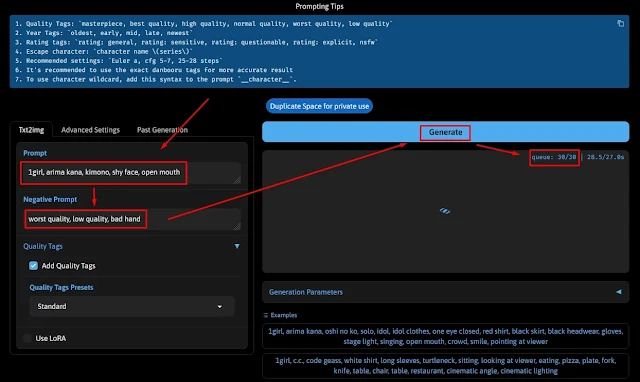
2. Enter the Prompt according to what you want, for example I enter
1girl, arima kana, kimono, shy face, open mouth
Explanation of the prompt
- 1girl means that the AI photo or image will only feature one woman.
- arima kana is the name of a character in the anime Oshi no Ko
- kimono is the clothing used
- shy face prompt to make an embarrassed facial expression
- open mouth is a command for the character to open their mouth
3. Enter a Negative Prompt for something you don't want to display
worst quality, low quality, bad hand
Explanation of the negative prompt
-
worts quality dan low quality to avoid poor image quality
-
bad hand to avoid strange hands such as having more than 5 fingers, and also the position of the fingers that do not fit the human body.
3. If the prompt and negative prompt are appropriate, press Generate to create the image.
Usually there will be a Queue which means you have to queue first, the length of time it takes to generate an image depends on the queue.
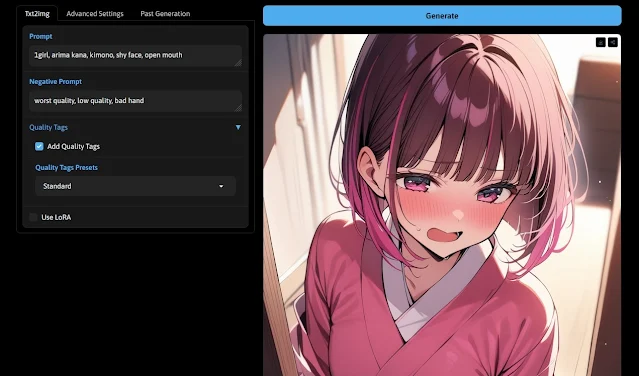
The image above is the result of generating from Prompt 1girl, arima kana, kimono, shy face, open mouth, it's very easy not to use stable diffusion on android phones?
In addition, I would like to clarify or improve the prompts a little and use LoRa for a good image.
This time I entered the prompt;
1girl, arima kana, oshi no ko, kimono, shy face, open mouth, white hair
And using a LoRa named Style-enhancer-xl-lora
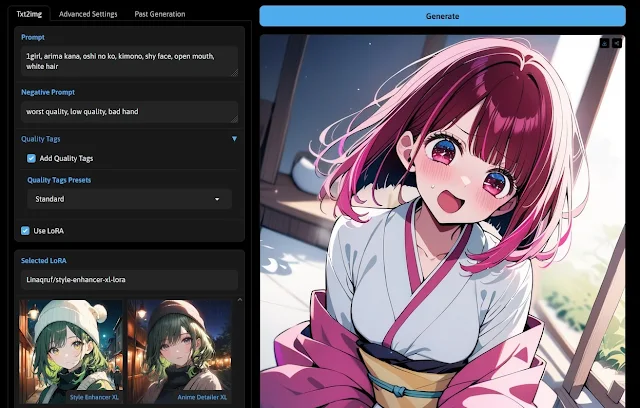
Unfortunately, the white hair prompt here reads to add a white light effect to the hair, perhaps a more specific prompt should be added so that the hair can change color to white.
How very easy is it? You can modify the prompt according to your imagination, for example I want to make Arima Kana wear a tracksuit where her face is red and also sweaty, so just enter the prompt.
1girl, arima kana, oshi no ko, sport uniform, shy face, sweating, outdoor,
school
Prompts that need to be considered are sport uniform to change into school sportswear, sweating so that the character sweats, and school here so that the setting is a school.
This will result in an image like the one below:

You can create AI images freely for free on Android because there is a Google Transalte application that is able to translate Indonesian which is then converted into text to image.
The last bonus is that if you want to make Kurokawa Akane's character read a book in the library and wear a school uniform, you can just enter the prompt:
1girl, kurokawa akane, school uniform, library, reading, holding a book
With the above prompt, it will display the image below:
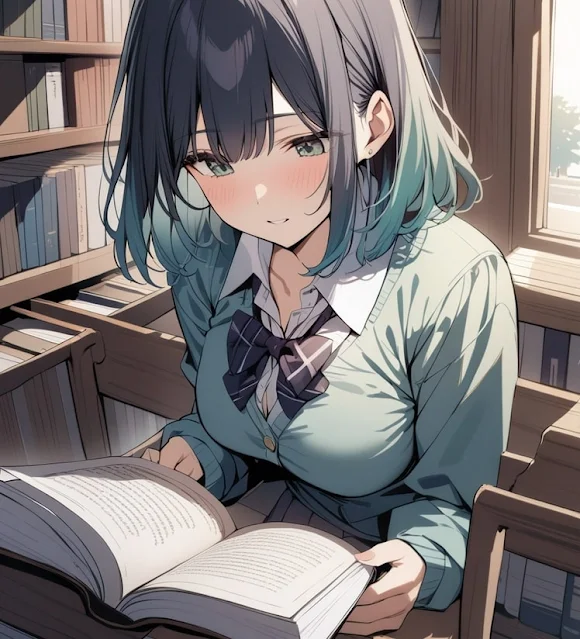
Very easy right? Yes, although it cannot be denied that the queue in the free stable diffusion does take a long time, if you want to be fast, buy an adequate computer or you can also rent a computer online to run stable diffusion via android.
Here are some of the characters you can generate using Stable Diffusion 3.0 XL Android:
Genshin Impact
hu tao, lumine, zhongli, mona, aether, keqing, venti, eula, klee,
kamisato ayaka, xiao, nilou, furina, yelan, jean, fischl, kaedehara kazuha,
yoimiya, diluc, dan masih banyak lagi.
Blue Archive
sensei, asuna, yuuka, shiroko, toki, hina, karin, koharu, aris,
hoshino, hanako, kisaki, mari, aru, hasumi, rio, arona, noa, momoi, miyu, dan
masih banyak lagi.
Azurlane
manjuu, taiho, bremerton,
atago, prinz eugen, formidable, belfast, sirius, commander, unicorn,
illustrioous, enterpirise, takao, dan masih banyak lagi.
Honkai Series
kiana kaslana, bronya zaychik, raiden mei, kafka, fu hua, trailblazer,
merch 7th, seele vollerei, yae sakura, elysia, silver wolf, rita rossweisse,
dan masih banyak lagi.
You can see the full list of anime or characters that can be created by looking at the document directly:
list all character.txt (up to 2000 dataset)
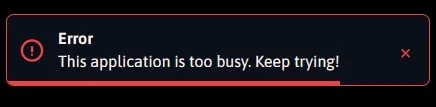
If there is an error message such as the writing This application is too busy. Keep trying! indicates that the queue exceeds the maximum limit, the usual thing I do is spam pressing the Generate button until my prompt enters the queue or Queue.
For a more complete discussion of the prompt explanation, maybe you can look for references on Google because I myself am still learning.
Okay maybe that's all the discussion about how to use stable diffusion on android for free without using a computer pc, see you at the next opportunity, stay cool and keep calm, finally goodbye.


Posting Komentar
Tata Cara Berkomentar Dengan Benar
~ Menggunakan bahasa yang sopan dan benar
~ Dilarang menggunakan bahasa kotor
~ Dilarang menyertakan link aktif
~ Dilarang memancing keributan